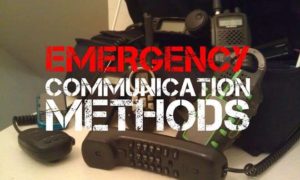It’s hard to think about “alternate” communication. We are always communicating. We are constantly receiving texts, emails, and phone calls. Now CMS wants us to have an alternate plan, when we can barely keep up with regular communication.
If you consider, however, as much as we are bombarded, what if we couldn’t? What if our computers had no power, we couldn’t get to our e mails, and our cell phones were dead. Would you even know how to find numbers? What about reaching loved ones?
When we consider alternate communication, it’s a good idea to think in scenario based terms. Here are some to consider:
You can’t get to your center, and/or need to communicate that the center is closing due to an emergency. How will you reach your staff, physicians and patients? Consider how you can access your schedule offsite. If you store it electronically, can you access remotely? If not electronically stored, do you bring home a copy of the following day’s schedule? As part of your plan, decide how you will access patient information for contacting them in the event of an emergency. I’ve had physician illnesses and family emergencies, power outages and ice storms to contend with at early hours of the morning.
Can you reach your staff easily and effectively? I love the GroupMe app. All facility staff are part of the group and you can text instructions and/or notifications to everyone at once. It is much easier than texting one at a time, especially when there is a lot of information to share. As an example, if the facility has no power, you send a GroupMe text, letting everyone know that the facility is closed until power is restored and to standby for further information.
What if you have no cell phone? There are many numbers I don’t know because I can easily find them in contacts. Back up and print your contacts so that you can access if your phone is dead. Better, yet, you may want to consider a battery based charging system and chargers as part of your plan. Amazon has a portable power bank for less than $20.00. If you want to learn more, you can find it here.
You may want to keep a current staff list handy that includes e mails and emergency contacts. I once had an employee not come to work who was very dependable, and I had no emergency contact person listed in her file. I ended up contacting police to do a wellness check that we later learned was a family emergency. Lesson learned from stress and concern.
What if there is no cell service? You may want to consider GoTenna, which allows communication when service is unavailable, and works with most messaging apps. Messages are sent via Bluetooth from the phone which then converts the message that can be sent over radio signals to users, who must also be using the GoTenna. Messages can be sent to groups, and location information can be sent to contacts already in the phone without a signal. You can also find on Amazon for less than $125.00, which is well worth it if you have no service. To learn more about GoTenna, you can find it here.
There are great information apps available as well. NOAA, The Red Cross, or local news stations offer apps. They won’t help you communicate, but they will keep you informed during an emergency. Once you have decided on what works best for your facility, don’t forget to put it all in a policy, and update the staff. You’ll satisfy a CMS requirement, and have a solid plan complete.